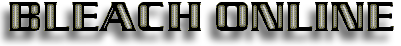
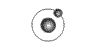
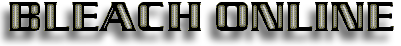 |
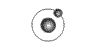 |
 Entertainment Sex Unexplained Life Sports Fitness Electronics Computers Technology News Events Music   |
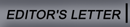   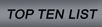
CLEANING KEYBOARDS In the process of owning and operating an IBM PC, you will, no doubt, find a point in time that the keyboard causes strange and irritating things to happen to your fond finger strokes. Nine times out of ten, this is caused by DIRT! It is amazing how much trash can be found under the keytops of any keyboardthat has been in use for more than a few weeks. Human hands carry a great deal of trash, including dead skin cells. In addition, leaning over a keyboard, as computer people are prone to do, can cause much "head garbage" to fall into the mechanism. If you smoke (as I do), you'll find it next to impossible to keep ashes in the ashtray. The symptoms of a keyboard dirt problem are manifold, but the most commonare: mistyped characters, missing letters (Did I miss the key?), and having the wrong character appear at the most obnoxious times.The fix to most of these problems is to clean the bugger out. To do thisyou must remove the keytops and blow out the mechanism with air. The purpose of this message is to explain the operation of the PC keyboard and to outline the steps necessary to clean it. I've included some notes on some possible pitfalls that a few folks have run into. Transformers are designed to transmit power, not to suppress it. The two major advantages of transformers are their surge-absorbing mass (tech- nically, their leakage inductance) and their availability as a complete subassembly, which eliminates the need to design a custom surge-processing circuit. And while the transformer's leakage inductance offers some surge protection, it provides much less than would inductors designed spec- ifically for surge suppression. In fact, a transformer is far from being an ideal surge suppressor, and it presents significant disadvantages, including ringing, regulation, increased source impedance, and efficiency loss. Transformers also have substantial parasitic capacitance to ground, and this can couple surges to ground. Finally, transformers used for surge protection often incorporate MOVs, since the transformer itself may be unable to handle the higher voltages in surges. The often-cited benefit that isolation transformers protect against common-mode surges is some- what of a red herring when applied to computers, as will be discussed under myth 5. The PC keyboard is a capacitive device, that is, its internal circuitry detects each keystroke by a change in the capacitive potential of a wire matrix the keys are mounted on. This matrix is contained in the form of a circuit board that contains small "plates" that connect to a device that monitors capacitive levels. Above each of these plates is a "toggle" made of conductive plastic (like they ship IC's in). The toggles are connected to a small spring that is held straight and slightly compressed in a small cylinder. The thing that hold the spring compress is a small plunger attached to the bottom of each key. When the toggle moves in its holder, it changes the capacitive potential of the wire matrix and causes the keyboard logic circuits to send a scan code to the 8088 bus. When you press a key, the plunger moves down in the cylinder, compressingthe spring. This spring is already holding the toggle away from the matrix. As the pressure increases, the spring becomes "unstable" and bends rapidly to form a loose "U" shape. This action is felt (and heard) as the "break" of the key. When the key breaks, the direction of the pressure on the toggle is reversed, causing it to swing down about 1.5mm closer to the matrix. This is detected by the keyboard logic circuitry as a change in capacitive potential and the appropriate scan code is sent to the 8088 bus, to be processed. When you lift your finger from the key, the spring pops back to its straight position and lifts the toggle away from the matrix.As you can see, there is alot of mechanical interaction going on inside of the lowly keyboard. What amazes me is that the devices are as reliable as they are! To clean the keyboard, turn off the PC and place the keyboard in you lap.Remove each key by prying it STRAIGHT UP with a penknife of small screwdriver until it pops off. Check each key for any gummy or sticky matter, placing the dirty keys in a pile to be cleaned with soap and water. DO NOT REMOVE THE SPACE BAR!!! If you do, youll find it is almost impossible to replace properly. After removing the keys, take a low-pressure air hose (or hair dryer) and blow a stream of air down into the key tubes. The air will remove quite a bit of loose dirt from the inside of the keyboard. This dirt, if left in place, will alter the capacitive potential of the matrix, thus "fooling" the keyboard circuitry into thinking a key has been pressed when it has not. A WORD OF WARNING: Do NOT-NOT-NOT blow into the key tubes with your mouth!!! You will blow moisture into the mechanism, and possibly ruin the keyboard unit ($125.00 spare part). Nine times out of ten, all that is necessary to correct keyboard errors is to clean the keys, and the rest of this is not required.If you did not heed my warning about the mouth air, you will have to remove the matrix board from the key tube holder and clean it. THIS IS A VERY DELICATE OPERATION! DO NOT-NOT-NOT ATTEMPT IT UNLESS YOU NEED TO! To remove the key matrix, turn the keyboard over and remove the two screws on the bottom. Remove the bottom panel from the keyboard and disconnect the Berg connector that holds the keyboard cable to the circuit board inside the unit. Place the keyboard in your lap and remove ALL the keys. Carefully turn the unit upside-down, taking care not to bend the springs. With the keyboard upside-down, and the PC (printed circuit) board on the right side, you will see several metal "clips" holding the silver matrix board to the black key tube holder. One of these clips (probably on the lower left) is bent over the silver matrix holder. Bend this clip away from the silver metal. Hold the two parts together FIRMLY and slide the silver matrix holder to the right (on mine, at least). THIS TAKES ALOT OF PRESSURE! BE SURE YOU DON'T ALLOW THE TWO PARTS TO SEPARATE SUDDENLY, OR YOUR FLOOR WILL BE LITTERED WITH TOGGLES. Carefully remove the matrix holder from the tube holder and place the tube holder in a safe place. Use a clean, slightly damp rag to clean the surface of the matrix board. DO NOT ALLOW WATER TO GET UNDER THE BOARD! Allow the unit to dry. You may perform an interesting test by reconnecting the matrix board to the cable and powering-up the computer. You may then "type" on the matrix board by touching your fingers to the dark panels visible under the surface of the board. Cute, huh?You will need to practice reassembling the space bar spring before you try to put the unit back together. To do this, remove the spacebar tubes from the tube holder. Remove the toggle and place it in a safe place. Note the wire running the full length of the space bar tube assembly. This wire is the spring that keeps the spacebar from tilting to one side during use. When the spacebar is inserted into the tube assembly this wire MUST fit into the slots in the "legs" on each end of the spacebar. Try it a few times before you plan to reassemble the keyboard.
|

|
|